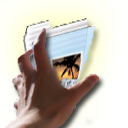
iGetWretch is a Wretch Photo Album Downloader on MacOSX
Version 0.5 supports albums containing photos, videos and music, and user is able to customize download range and delay time
iGetWretch是MacOSX上的一支無名相簿下載器
0.5版支援包含照片、影片、音樂的相簿,並可自定抓取範圍及延遲時間
Download iGetWretch05
User Guide:
使用說明:
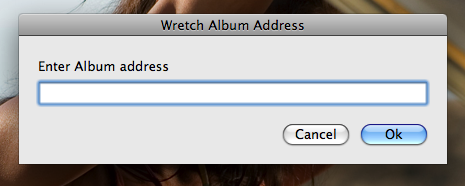
After the program started, you will need to input an album address of the format:
http://www.wretch.cc/album/album.php?id=<USER_ID>&book=<Album_Number>
程式執行後,首先要輸入的是相簿網址,格式如下:
http://www.wretch.cc/album/album.php?id=<使用者ID>&book=<相簿號碼>
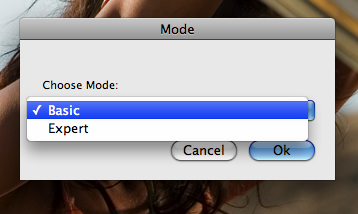
Choose to run in Basic or Expert mode
選擇使用Basic還是Expert模式
Basic mode will download everything in the album with 0 delay time
Basic模式會抓下整張相簿並且無任何延遲時間
In Expert mode you will be able to specify which portion of the album you would like to download, and set a custom delay time
Expert模式可以指定要下載的照片,也可以自定延遲時間
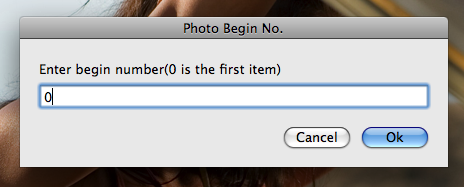
If you choose Expert mode you will be asked to specify the begin number, the first item is 0, the second is 1, and so on
如果你選擇Expert模式,你會需要輸入要從哪裡開始下載,第一個物件是0,第二個是1,以此類推
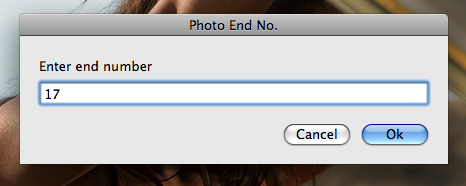
And of course the end number is needed
當然也要指定結束的地方
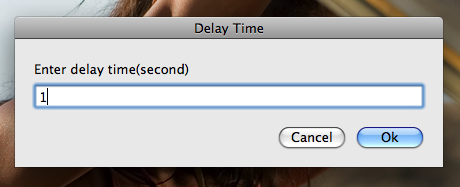
Enter delay time in seconds, this feature is implemented due to Wretch blocking connections if a user downloads too many items in a short time
輸入以秒為單位的間隔時間,本功能是因為短時間內下載太多東西會被無名拒絕連線
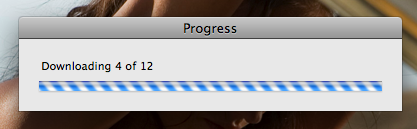
Download is in progress!
下載中!
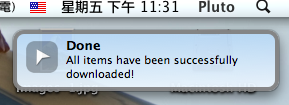
If everything goes well, you with see this pop up on the top right corner of your screen
如果一切正常,你會看到這個訊息在螢幕右上角跳出來

If you entered a password protected album, you will see this instead
如果你給的是一本密碼相簿…你會看到這個
After the download, you can find downloaded items under <HomeDirectory>/Wretch_Album/<ID>_<Album Number>
下載完之後,請到你的 <家目錄>/<ID>_<相簿號碼> 收圖
Limitations:
限制:
Does not work with password protected albums even if you have the password.
就算有密碼也無法下載密碼保護的相簿
Do not put iGetWretch05.app in a path that contains spaces, otherwise it won’t run.
別把iGetWretch05.app放在包含空格的路徑下,否則無法執行
2009/08/03 at 12:33 am
Bug 回報:按「取消」程式仍然會繼續執行XD
2009/08/03 at 10:36 am
因為偷懶沒寫判斷(遮臉)